A Love Letter to Google Docs
There is an old phrase that states It’s Not The Tools, It’s The Talent. While there is a lot of truth to that statement, it doesn’t mean we can’t take a moment and shower praise on a tool we love that allows us to make the most of our talent. In this case, we’d like to shine a loving spotlight on the 8th Wonder of the World known as Google Docs.
A free, intuitive, and cloud-based word processing marvel, Google Docs makes the life of the writer (and anyone who has to deal with the writer) exponentially easier. To be clear, we are in no way sponsored by or affiliated with Google, outside of our unbridled admiration for the majority of their tools.
So, Google Docs, how do I love thee? Let me count the ways.
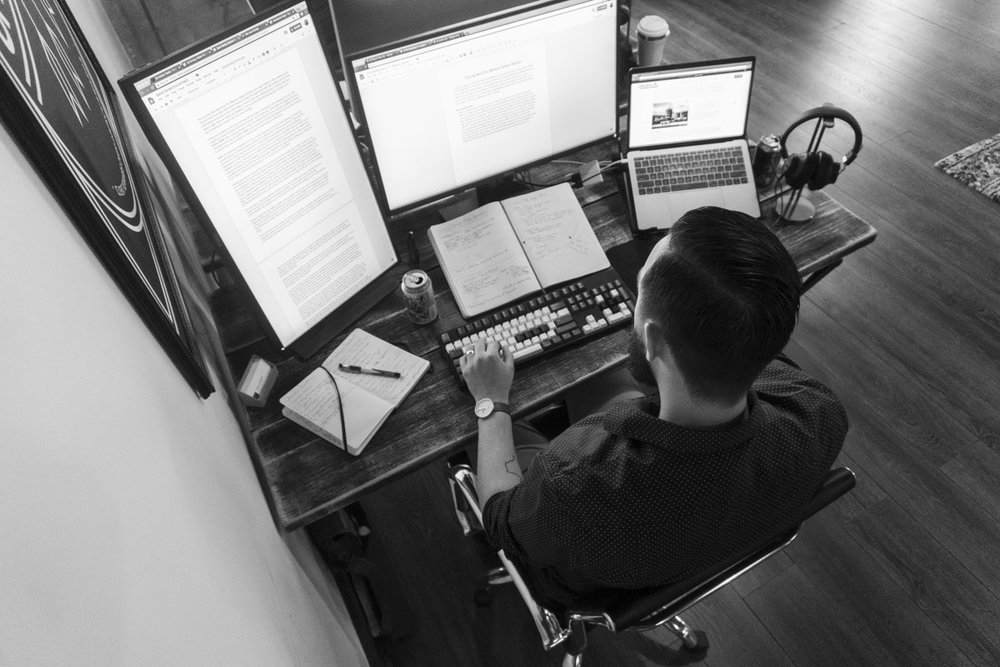
1. These Documents Are Alive.
Well not literally. But being cloud-based means that they live on the internet instead of any one person’s computer. That allows our team and clients who we share docs with to access files from anywhere at any time with an internet connection. So revision rounds, redlining, and edits all happen in the same document, rather than one party marking something up and the other having to ensure all changes have been addressed.
What being a living, breathing web document also lets you do is save revision histories. A client says, “Actually, we like what it said before”? No problem, just go snag the old copy from a previous version of the document. No saving is required, so if your computer dies as you lose yourself in a great piece of writing, you don’t lose a thing.
2. Stop. Collaborate & Comment.
While being a live document inherently makes collaboration easier, the commenting, tasking, and suggestions functionality that Google has built within Google Docs takes it to a different level. When someone is editing, they can make live changes that the original author is notified of, they can make edit suggestions that the author either approves or denies, they can highlight text and start a comment dialogue, and they can create a task within the document that a team member has to check off upon completion. That run-on sentence was so unbelievably long to effectively highlight how great your options are when marking up copy. I’ve not seen another word processor streamline editing in a similar way.
3. Formatting Assistance, Because Writers ARE NOT Designers.
As a writer, I’m totally allowed to say that. I can’t design my way out of a paper bag, but I can make a reasonably thought out argument for why it’s a stupid task in the first place. Getting back on topic, Google’s office products have historically been above average at helping authors format text, shapes, tables, etc. This is certainly true within Google Docs. As an agency that lives in the land of digital advertising, much of the content we write has to follow the unique formatting parameters set forth by a custom web design layout. No two websites are the same, and it would just be silly to write web copy (or any ad copy for that matter) without paying layout its due.
Google Docs’ formatting features allow us to replicate the basic look & feel of a web page within the text document, which in term helps our team and clients understand the context of the content much more clearly. Google Docs also has a robust library of web typefaces ripe for the picking and makes it very easy to add new ones to the mix. More than any other word processing tool, Google Docs is adept at creating context on a blank sheet of digital paper.
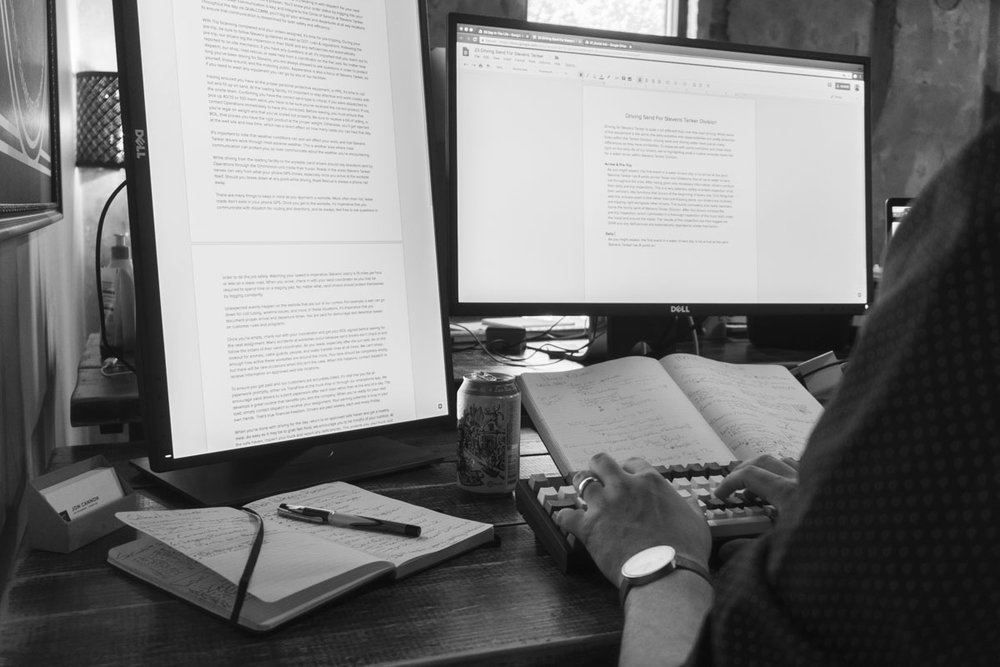
4. Sharing Is Caring, But Custom Permissions Help Me Sleep At Night.
Nothing strikes fear into the heart of a copywriter like the idea of a client seeing the work before it’s ready. This is the would-be dark side of cloud-based documents. If anyone can access a document at any time, what stops a client from taking a sneak-peek at in-progress copy? Custom access permissions. That’s what.
Universal access to documents means that we just supply clients with a Google Drive link and they instantly have access to all relevant files. No downloading, no-nonsense. However, the thorough customization of access parameters means that if a document isn’t ready to be seen, a client couldn’t look at it if they wanted to. Even if Accounts accidentally sends a link too early or the wrong link to the wrong client. The checks & balances of Google Docs ensures that you get ease-of-use without sacrificing security.
5. Choose Your Own File-Type Adventure.
Google Docs knows full well that sometimes you’re going to have to download your document for online use or to send to someone. When those moments present themselves, you actually have seven different types of files you can export your Google Doc as: .docx, .odt, .rtf, .pdf, .txt, .html (zipped), and .epub. Unless you’re trying to download your text document as a slideshow or vector image, you should be taken care of with that litany of options. If your preferred text file type is missing from that list, I’d love to have a conversation with you about silly opinions.
6. Creatives Are Disorganized. Google Drive Folders Help.
This is more of an overarching praise of Google Drive, so we’ll end here. An awesome document filled with unbelievable copy is only good if you can find it. I’m sure there are horror stories of pre-internet copywriters losing great work by throwing away the bar napkin they wrote it on. That particular stressor is eliminated by Drive’s organizational system. Just like file folders on your computer, Google Drive organizes docs and files into folders that you’re free to name, customize, and sort.
Unlike your computer, Google is actually smart about it, allowing you to reference not only a document’s name, but also its file type, original author, latest author, date of creation, date of last edit, internal content, individuals with access, and much more. That was another run-on sentence to highlight how helpful Driver Folders can be. I can safely say that throughout my entire career thus far, I’ve never lost a Google Doc, knock on wood. That’s due in large part to Drive’s organizational capabilities.

There are many more reasons why Google Docs has won a place in my heart. These include how visual the UX is, how easy in-document image editing is, and many more use case-specific features. Believe it or not, there are also dozens of tools offered to you that I don’t even use, but you may love. These include talk-to-text functionality, professional document templates that actually look good, research tools, bookmarking, and much more. If you’re interested in all the features buried in this seemingly-lean word processor, there are numerous articles out there that can help.
I hope we didn’t come on too strong, Google Docs. If you only like us as a friend, we get it. But you’ve made our lives easier in more ways than could be listed here, and we thought you deserved to know.
