A Love Letter to Grammarly
In other words, it’s a copywriter or content strategist’s best friend. Picking up where I left off doting on Google Docs, let’s count the ways in which I love the magical tool known as Grammarly. If you want to check out the tool before we dive into why we love it so much, head on over to Grammarly.com and take it for a spin.
1. Spelling & Grammar Stay On Point
So, this is the core functionality of Grammarly’s out-of-the-box, totally free version. If this type of tool is worth writing a blog about, you better believe it’s great at this piece of the puzzle. What sets Grammarly apart from native spelling & grammar tools is quality. This is a little bit subjective and a little bit not.
Grammarly boasts a much more extensive library of grammatical rules (and their exceptions) than most word processors. In terms of spelling, it’s most significant value-add is understanding context. That is, understanding when a correctly spelled word is used in the wrong way. More often than not, this applies to homophones (vary vs. very, or to, too, & two). These are the spelling & grammatical mistakes that will get ignored by word processors, are easily missed by the human eye, and can cause a lot of grief when a client prints out 100 copies of their new brochure with the word ‘soul’ instead of ‘sole.’
Last but not least, Grammarly wholeheartedly embraces the Oxford comma.
2. It Consistently Pushes Me To Be A Better Writer
We’re getting into the territory of Grammarly Premium features, which we’ll touch on later, but I do want to dig into the quality suggestions Grammarly makes. Through using Grammarly, I’ve learned what my writing habits are and how to break them. For instance (and in case you haven’t noticed) my writing tends to be wordy, which Grammarly regularly helps me prevent. I also tend to fall into the trap of passive voice, especially in regards to website copy. Web copy has one of the oddest blends of first-person and third-person writing, and Grammarly helps out with that. Don’t be surprised if that becomes a future blog topic, by the way.
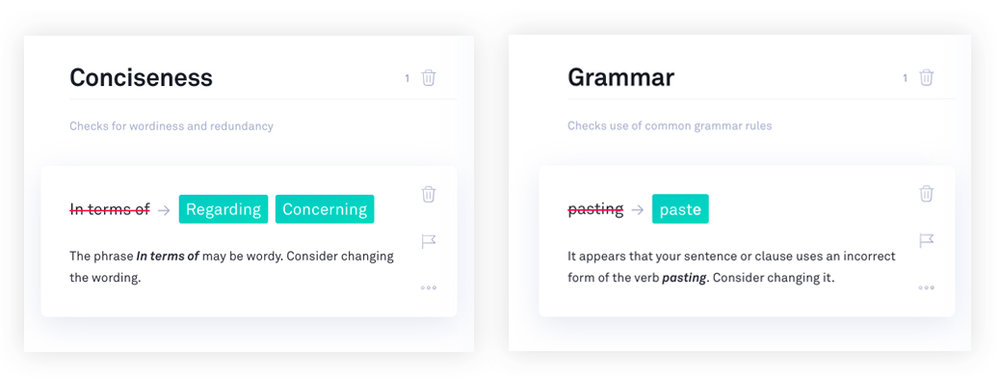
Grammarly lets me know when I could use a stronger, less common word and it also lets me know when I’m using a needlessly complicated word. I’ve learned that I use the word “great” too often when there are many synonyms. I’ve also learned that talking about homophones in the previous point may have been overly complicated (but I ignored that suggestion).
As subjective as this point may be, there is some data that shows I’m not alone in this. According to some research Grammarly has put together, 76% of Grammarly users now find writing more enjoyable, 99% of students see improved writing grades, and 85% of users view themselves as stronger writers. Hard to argue with those numbers.
Lastly, if you’re ever unsure about whether or not your writing has improved, fear not! Grammarly Premium provides weekly progress reports with all the charts and graphs you could possibly want.
3. It Strips Source Formatting & Matches Destination Formatting
Okay, this particular point may be something that only I care about, or maybe you too are familiar with the nightmare I’m about to describe. Copy/pasting content from one file type to another, or even one document to another, causes huge formatting issues. We use Google Docs for 99% of our copywriting at General Public, but our clients do not. So when we copy content from their documents (usually Word Docs or PDFs) and paste it into a Google Doc, all hell breaks loose. That doesn’t even bring copy/pasting from Google Docs to a CMS into the conversation. On purpose or by accident, Grammarly solves this crisis for me.
When you paste content into Grammarly, it strips the formatting, thus displaying your content in a streamlined fashion. When you take that content from Grammarly and drop it into a document, it matches the formatting standards set forth in the destination document. That’s a complicated way of explaining that if I take something from a Word Doc, paste it into Grammarly for editing, and then move it over to a Google Doc; it’ll match the formatting of the Google Doc.
I hope you can feel how desperately I want you to understand what I’m describing and why it’s so great. Grammarly, if you’re reading this, thank you. From the bottom of my heart, thank you.
4. I Can Use It [Almost] Anywhere
Once you buy what Grammarly is selling (or giving away for free), it becomes ubiquitous. It has a desktop & mobile site, desktop & mobile apps, internet browser plugins, and more. I’m never more than a few clicks away from my new companion.
The Chrome plugin has really changed my life, though. Through it, I get Grammarly’s advice when I’m typing a Facebook status, writing a tweet, sending an email, etc. Without leaving Gmail, Facebook, or Twitter, I can rest assured that my spelling and grammar are correct. It even works within Squarespace and other CMS’s. No matter how crazy Old Fashioned Friday gets, I know the General Public social caption will at least be grammatically correct.
I used the word Almost in the title of this point because there is one place that Grammarly hasn’t been given access to: Google Docs. Even though Google gave Grammarly the keys to Gmail, Google Docs is still off limits. As you know, I love Google as much as I love Grammarly, so it breaks my heart that my two friends can’t get along. But I’m holding out hope that this transgression will be remedied at some point.
5. Their Grammar Education Resources Are Amazing
I was not an English major in college. In fact, the vast majority of advertising copywriters weren’t. I minored in my native language, but that translated to studying 20th century American short stories and reading a lot of James Joyce & Joseph Conrad. All this to say, I’m not an expert on the spelling and grammatical rules of the English language. But, alas, I have a tutor. And it’s Grammarly’s blog.
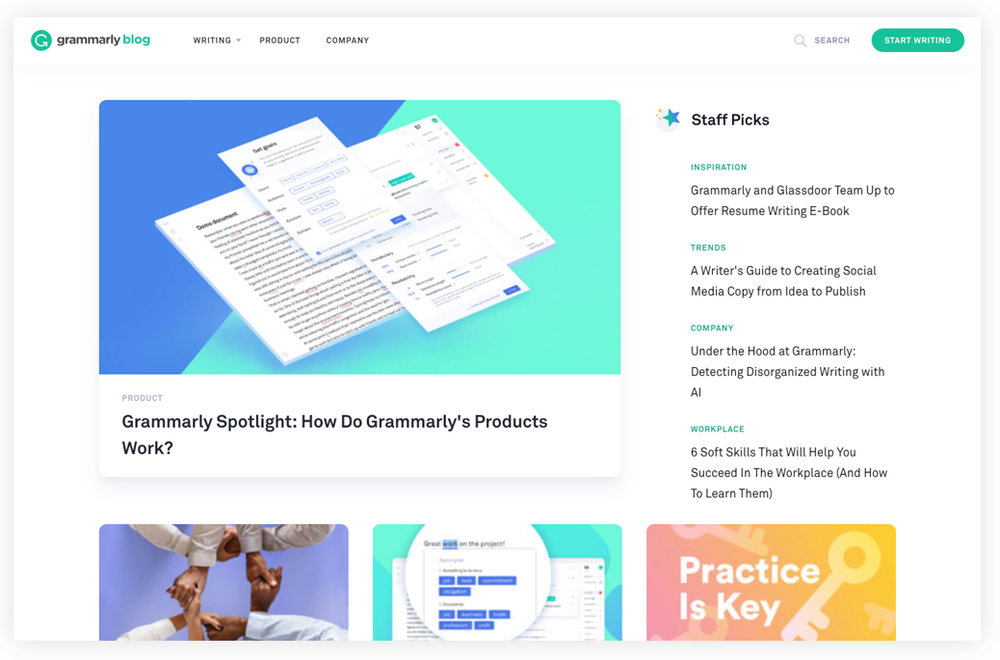
Covering everything from grammar & punctuation to mechanics, techniques, and style, there are few questions that this resource can’t answer. Better yet, I know the information I learn here directly reflects how the Grammarly tool crawls my documents. I won’t run the risk of thinking I have a grasp on a rule, only to find that my native word processor spell check disagrees. And in addition to explaining all these rules and definitions, the Grammarly blog also provides correct & incorrect examples.
6. Their Premium Features Are Robust & Game-Changing
If you like it, put a ring on it. Or sign up for monthly billing in order to unlock dozens of new features. Okay, so that’s not a perfect analogy. Either way, I’ve been blown away by Grammarly’s premium features. These include, among other things, expanded vocabulary enhancement, genre-specific suggestions, thorough plagiarism detection, and a comprehensive thesaurus feature. The genre-specific suggestions feature is of particular note in advertising, where writing styles vary greatly from client to client. How you write about orthopedic surgery is very different from how you write about artisan ice cream.
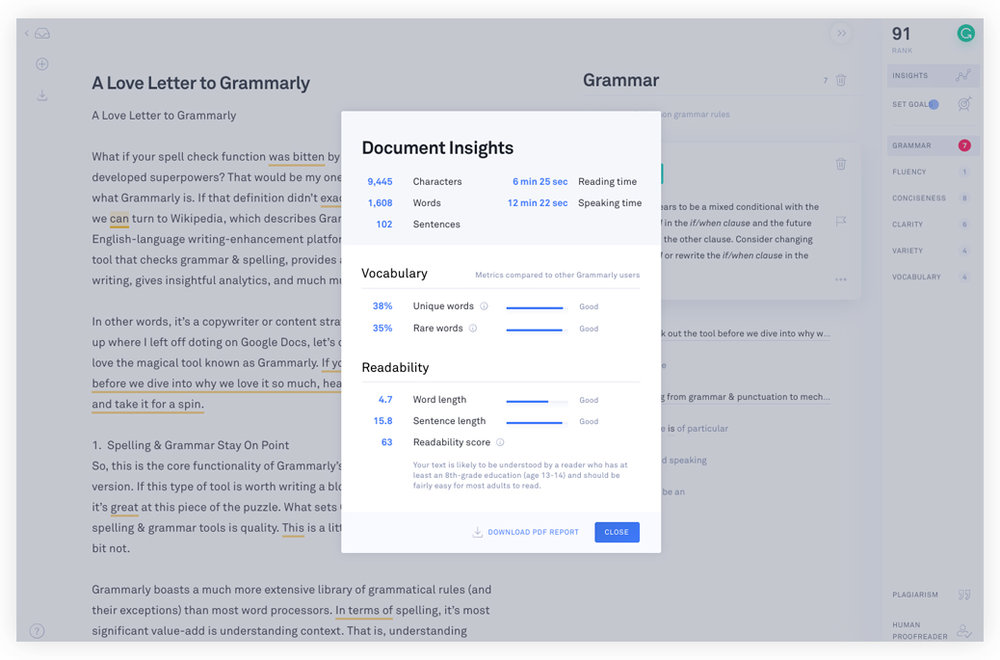
One premium feature that’s been an enormous help lately with video & audio scripts is the reading & speaking time estimator. Based on word count, character count, average word length, and contextual cues, Grammarly can spit out remarkably accurate estimates for both reading and speaking time. When we have a tight time limit on a script, this is a life saver. We never again have to worry about sending voice over talent a script that may go over our time limit.
If you’re interested in these fantastic premium features, head on over to Grammarly.com/Premium and sign up. It’s an investment well worth making.
As the primary content writer at General Public, Google Docs and Grammarly feel like home. I have no idea what the next tool would be in this series, as the two I’ve discussed are the twin pillars without whom I could not stand. If you’re a writer, a student, or someone who uses a computer keyboard at all, Grammarly is something you should try. This conversation was all about features and tools, so I didn’t even mention how amazingly simple their UX is or how delightful their illustrations are that congratulate you on a job well done.
Both technically and artistically, Grammarly is the cream of the crop, which is a colloquialism that it suggested I consider not using. It also just told me that ‘colloquialism’ may be an unnecessarily complex word. Clearly, I still have some work to do, but in the meantime visit Grammarly.com to give this tool a try before you send your next email or tweet your next tweet.
